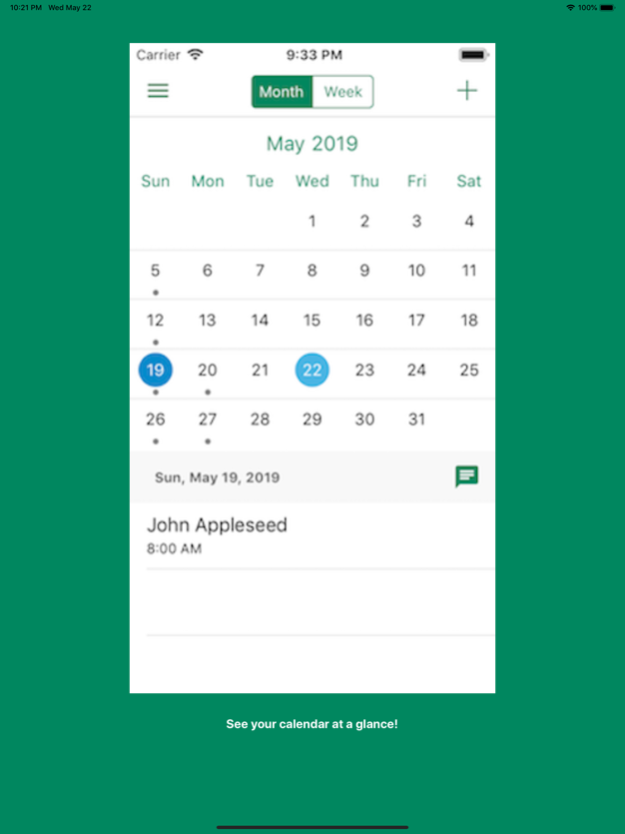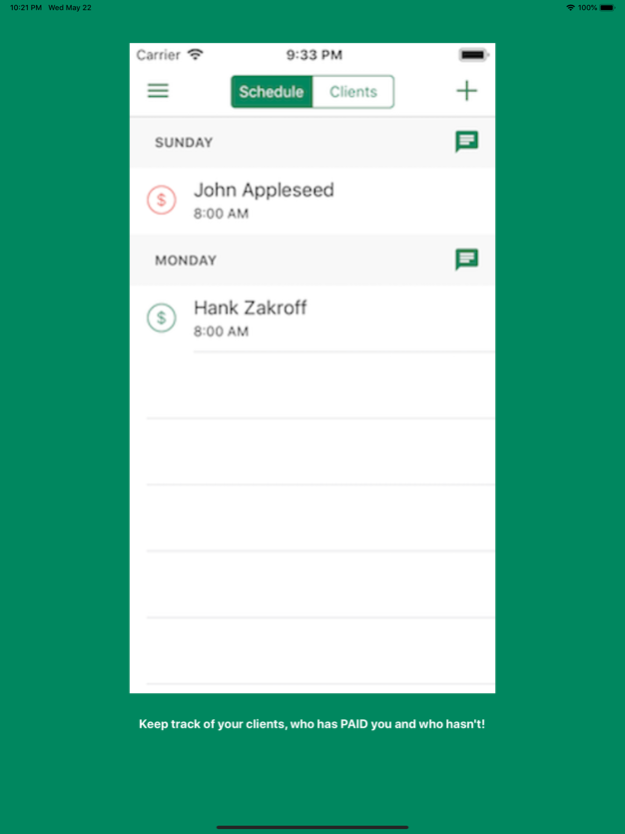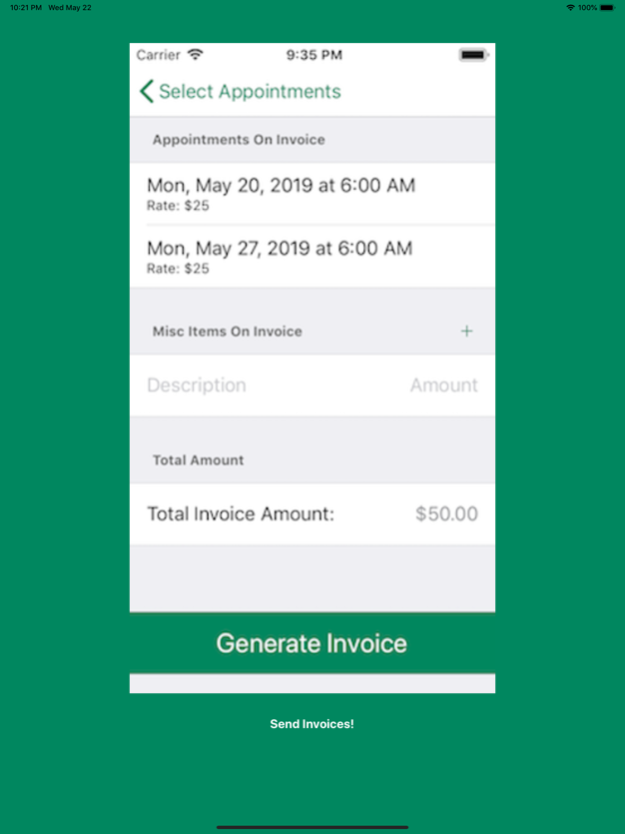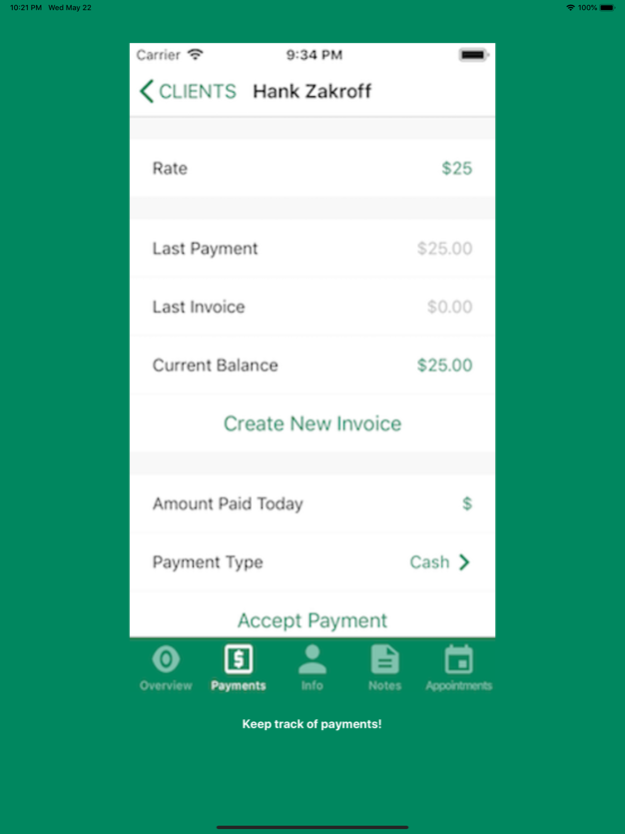Paid - Studio Management 1.0.4
Free Version
Publisher Description
Paid is a digital financial assistant perfect for any type of pay-per-visit-client based business owner — think music teachers, personal trainers, aestheticians, etc. Designed to ease the hassle of billing, Paid allows you to more efficiently manage your clients accounts and get you back to doing what you love. Paid allows you to:
Send Invoices & Receipts
-Quickly create invoices for any length of time
-Add custom items to your invoices
-Input payments and send receipts
Manage Your Calendar
-See your color coded schedule at a glance
-Easily add appointments, schedule time off, or create other events
-Reschedule or cancel appointments while adjusting invoices in real-time
Quickly View & Manage Client Information
-See clients payment status at a glance
-Message clients (and guardians if necessary)
-Change clients information, payment rate, and view payment & Invoice history
-Easily create and manage recurring appointments
-Make notes
Create & Manage a Waiting List
-Add clients information to be easily accessed when a spot becomes available
Track Spending & Create Annual Reports
This app offers in app yearly and monthly subscriptions after a 5 day trial period to keep your business running, what do you need? You need to get Paid!
Terms of Use: http://paidapp.co/terms-and-conditions/
Privacy Policy: http://paidapp.co/privacy-policy/
Nov 16, 2020
Version 1.0.4
You can now export all of the report data!
About Paid - Studio Management
Paid - Studio Management is a free app for iOS published in the Accounting & Finance list of apps, part of Business.
The company that develops Paid - Studio Management is Adam Hellewell. The latest version released by its developer is 1.0.4.
To install Paid - Studio Management on your iOS device, just click the green Continue To App button above to start the installation process. The app is listed on our website since 2020-11-16 and was downloaded 0 times. We have already checked if the download link is safe, however for your own protection we recommend that you scan the downloaded app with your antivirus. Your antivirus may detect the Paid - Studio Management as malware if the download link is broken.
How to install Paid - Studio Management on your iOS device:
- Click on the Continue To App button on our website. This will redirect you to the App Store.
- Once the Paid - Studio Management is shown in the iTunes listing of your iOS device, you can start its download and installation. Tap on the GET button to the right of the app to start downloading it.
- If you are not logged-in the iOS appstore app, you'll be prompted for your your Apple ID and/or password.
- After Paid - Studio Management is downloaded, you'll see an INSTALL button to the right. Tap on it to start the actual installation of the iOS app.
- Once installation is finished you can tap on the OPEN button to start it. Its icon will also be added to your device home screen.